| 일 | 월 | 화 | 수 | 목 | 금 | 토 |
|---|---|---|---|---|---|---|
| 1 | ||||||
| 2 | 3 | 4 | 5 | 6 | 7 | 8 |
| 9 | 10 | 11 | 12 | 13 | 14 | 15 |
| 16 | 17 | 18 | 19 | 20 | 21 | 22 |
| 23 | 24 | 25 | 26 | 27 | 28 | 29 |
| 30 |
- DP
- c++
- loop
- Material
- Algorithm
- UE5
- Class
- guide
- python
- Unreal Engine 5
- Unity
- github
- 기초
- w3school
- 문제풀이
- 백준
- Tutorial
- 시작해요 언리얼 2022
- 오류
- W3Schools
- 프로그래밍
- 파이썬
- 재귀
- Basic
- dynamic
- C#
- Programming
- parameter
- String
- dfs
- Today
- Total
행복한 개구리
C++ Classes - Exceptions 본문

C++ 예외
C++ 코드를 실행할 때, 프로그래머의 실수로 인한 코딩 에러 또는 잘못된 입력, 이 외의 볼 수 없는 요소들로 인한 에러가 발생할 수 있습니다.
에러가 발생하면, C++는 보통 실행을 멈추고 에러메시지를 생성할 것입니다.
C++ try와 catch
C++에서 예외를 다루는 세가지 키워드가 있습니다: try , throw 그리고 catch :
try 선언은 실행되는 동안 당신이 에러를 위한 코드 블럭을 정의할 수 있습니다.
throw 선언은 실행 중에 문제를 발견하면 예외를 배출하며 사용자 지정 에러를 생성할 수 있습니다.
catch 선언은 try 블럭에서 에러가 발생하면 실행시킬 코드 블럭을 정의할 수 있습니다.
try , catch 는 짝지어 사용합니다:
예시
try {
// 시도할 코드 블럭
throw exception; // 문제가 발생했을 때 예외 배출
}
catch () {
// 에러를 다룰 코드 블럭
}
다음 예시를 봅시다:
예시
#include <iostream>
#include <fstream>
#include <string>
using namespace std;
int main() {
try {
int age = 15;
if (age >= 18) {
cout << "Access granted - you are old enough.";
}
else {
throw (age);
}
}
catch (int myNum) {
cout << "Access denied - You must be at least 18 years old.\n";
cout << "Age is: " << myNum;
}
return 0;
}
예시 설명
try 블록을 사용하여 코드를 테스트합니다: 만약 age 가 18 보다 작으면 우리는 예외를 throw 하며 catch 블럭에서 다룰 것입니다.
catch 블럭에서 우리는 에러를 포착하고 이것을 가지고 무언가를 할 수 있습니다. catch 선언은 매개변수를 갖습니다: 우리 예시에서는 age 의 값을 출력하기 위한 int 변수( myNum )를 사용할 수 있습니다. (왜냐하면 우리가 try 블럭에서 int 타입인 age 를 배출했기 때문입니다.)
만약 에러가 발생하지 않는다면, catch 블럭은 건너뛸 것입니다.
예시
#include <iostream>
#include <fstream>
#include <string>
using namespace std;
int main() {
try {
int age;
cin >> age;
if (age >= 18) {
cout << "Access granted - you are old enough.";
}
else {
throw (age);
}
}
catch (int myNum) {
cout << "Access denied - You must be at least 18 years old.\n";
cout << "Age is: " << myNum;
}
return 0;
}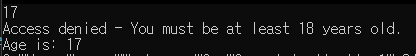

당신은 또한 목적에 의해 구성된 사용자 지정 에러코드처럼 throw 키워드를 참고 번호를 출력하는데 사용할 수 있습니다:
예시
#include <iostream>
#include <fstream>
#include <string>
using namespace std;
int main() {
try {
int age;
cin >> age;
if (age >= 18) {
cout << "Access granted - you are old enough.";
}
else {
throw 505;
}
}
catch (int myNum) {
cout << "Access denied - You must be at least 18 years old.\n";
cout << "Error Number: " << myNum;
}
return 0;
}
아무 타입의 예외 다루기 (...)
만약 당신이 try 블럭을 사용하는데 throw 의 타입을 모를 때, 당신은 catch 블럭 안에 마침표 세개(...)를 사용한 문법으로 어떤 타입의 예외든 잡아낼 수 있습니다:
예시
#include <iostream>
#include <fstream>
#include <string>
using namespace std;
int main() {
try {
int age;
cin >> age;
if (age >= 18) {
cout << "Access granted - you are old enough.";
}
else {
throw age;
}
}
catch (...) {
cout << "Access denied - You must be at least 18 years old.\n";
}
return 0;
}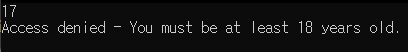
'C++ > 공부내용' 카테고리의 다른 글
| C++ Classes - Files (0) | 2022.06.30 |
|---|---|
| C++ Classes - Polymorphism (0) | 2022.06.30 |
| C++ Classes - Inheritance / Access Specifiers (0) | 2022.06.29 |
| C++ Classes - Inheritance / Multiple Inheritance (0) | 2022.06.29 |
| C++ Classes - Inheritance / Multilevel Inheritance (0) | 2022.06.29 |




